Delete your account
Last modified:
1. Sign-in as community owner
2. Click on "Project settings" in the your user actions dropdown.
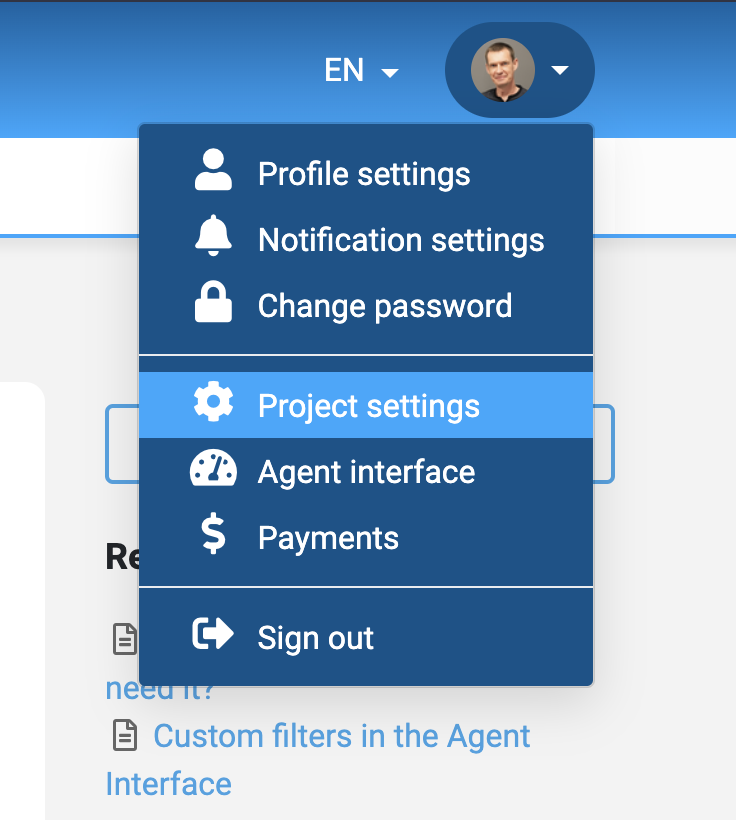
3. If you wish to delete your community click on the
"delete it" link.
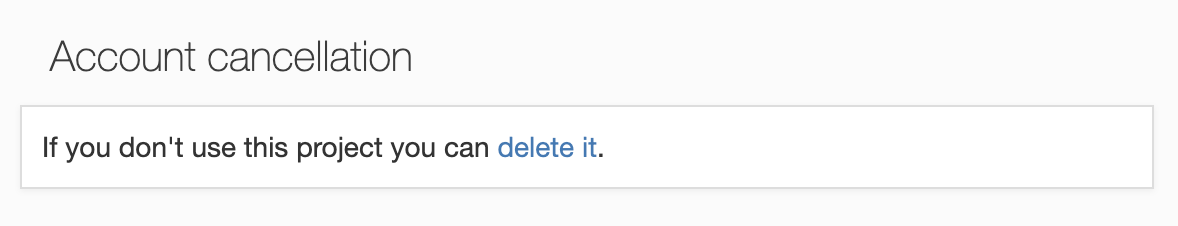
After confirmation your community will be deleted.